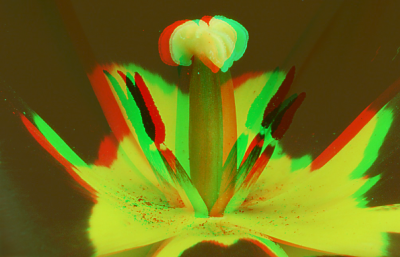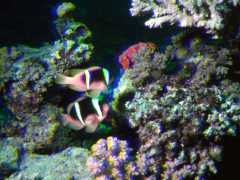
 |
 |
|
 |
 |
|
 |
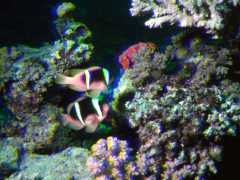 |
|
| color | . | half color |
The image-pair are displayed as a single color anaglyph image of the same dimensions that each image had in the Adjustment View.
For viewing with red/cyan or yellow/blue glasses.
The image may be enlarged to fit the window and/or zoomed-in and aligned as described previously.
In Half color mode, the red or yellow image is replaced by the grayscale value of the left image.
The right image uses the blue and green values of the original right image.
Put on your anaglyph glasses to see the effect of half-color with the above images.
There is less 'retinal rivalry' on brightly-colored objects.
 ...
...