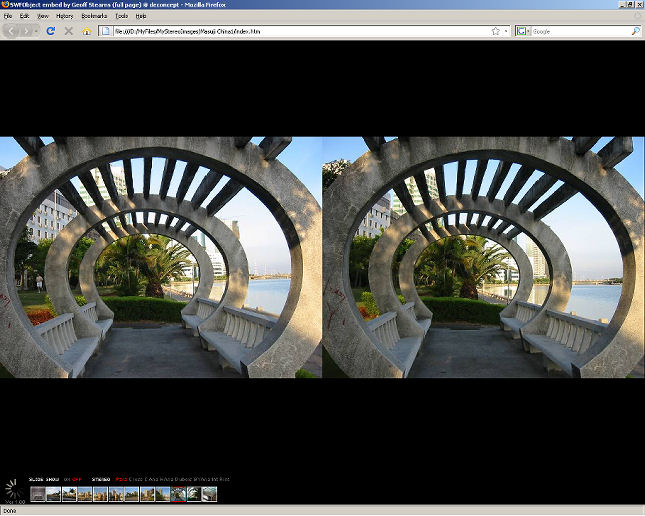Make Stereo Flash Viewer
You can easily create all the files necessary for a Flash stereo slide-show using this option, no programming knowledge is required.
All the flash files will be saved to the same folder as your images so you should first copy the required images to a new folder.
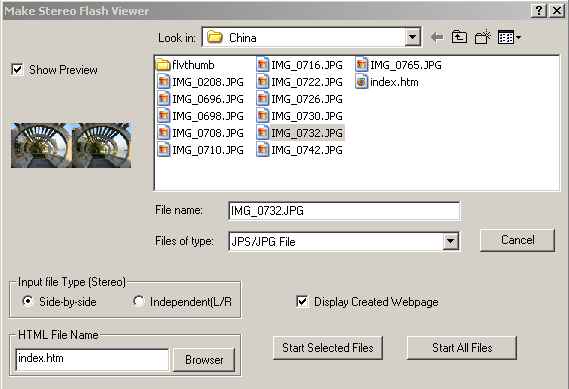
Specify input files as side-by-side or separate left/right and choose option 'Display Created Webpage' to see the created flash viewer immediately on completion.
Select some or all images in the folder and click 'Start Selected Files' or 'Start All Files'.
All the required files will be created and saved in the images folder and the flash viewer will be displayed if you have chosen that option.
Java scripting must be enabled for the Flash slide-show
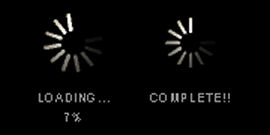 ..The loading progress of the images will be displayed by an animated icon.
..The loading progress of the images will be displayed by an animated icon.
If you have many images in your slide-show on a website, remember that they can take a long time to download on a slow internet connection.
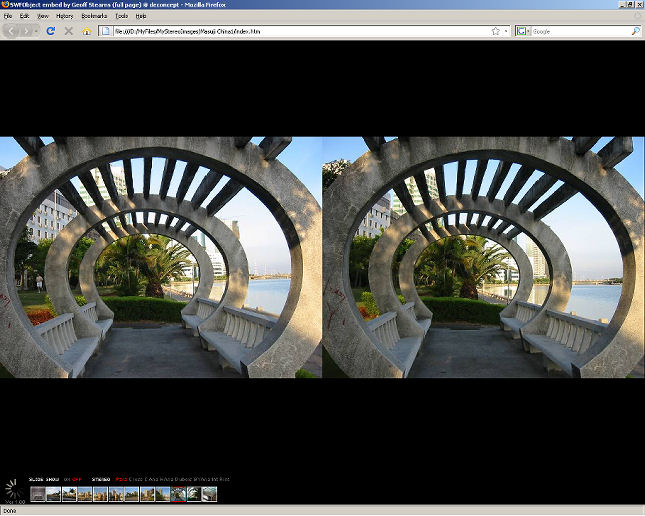
A control bar will be dsplayed at the bottom of the screen that allows you to choose the stereo viewing method.

Choose cross-eyed or parallel, anaglyph(color, half-color, blue/yellow or Dubois) or left/right interlaced.
You may start or stop the slideshow or click a thumbnail to display the selected image.
If you open a folder that already contains all the required Flash files (as shown at top of page), click 'Browser' button to start the slide-show.
Normally the main HTML file will be 'index.htm' but you can enter a different name if necessary.
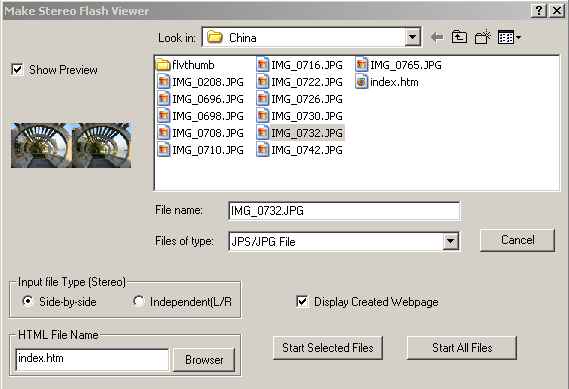
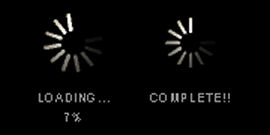 ..The loading progress of the images will be displayed by an animated icon.
..The loading progress of the images will be displayed by an animated icon.