3DSteroid 360 degree Stereo Panorama VR Viewer
3DSteroid supports a 360degree Stereo Panorama VR Viewer.
360degree Stereo Panorama Samples(SBS Format)Youtube


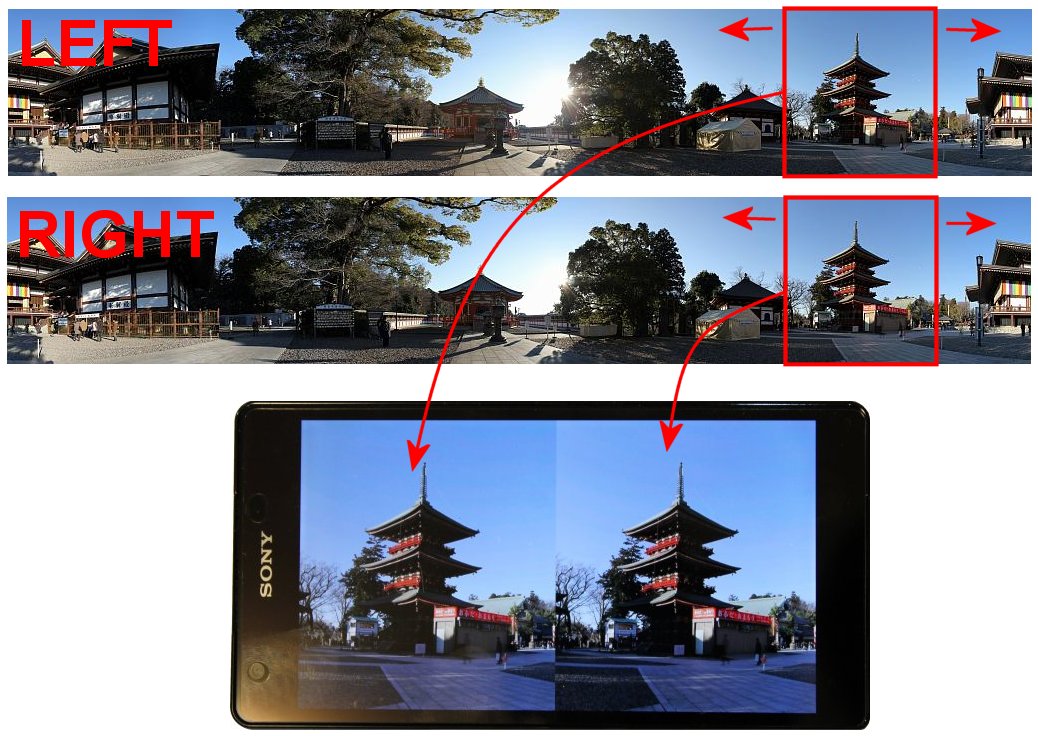

Usage
1. Open the 360degree Stereo Panorama image (SBS or L/R), then Tap [Stereo]
button. |
2. Tap [Panorama] button. |
3. When you tap [Fit] button for Zoom = 100%, you can scroll Left/Right
only. |
4. If you Tap [Fit] button again for Zoom=200%, you can scroll Left/Right
and Up/Down. |
5. Put in the VR viewer to enjoy the Stereo Panorama Image.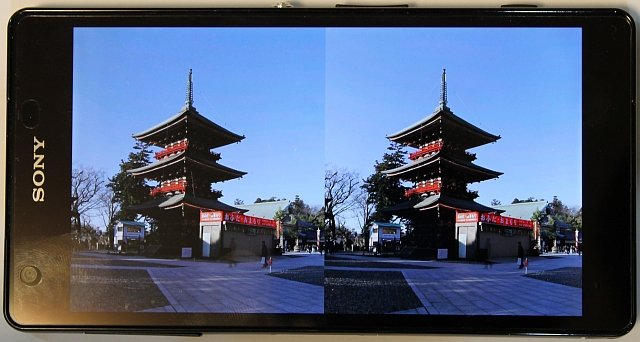 |
6. For the next image, tilt right(Pro version only) or push Volume(+). |
7. For the previous image, tilt left(Pro version only) or push Volume(-). |
| 8. You can enjoy the 360degree Stereo Panorama Sample in my WEB Galleries. Tap [Menu] -> [WEB Galleries]  |
9. Tap [Panorama360]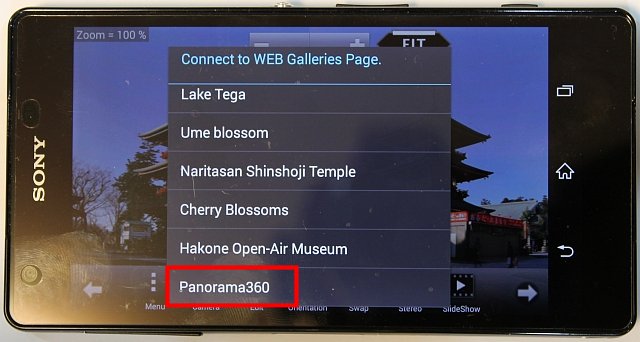 |
10. Tap the image file. you can change the image by tilting(Pro version only) or pushing the
volume button.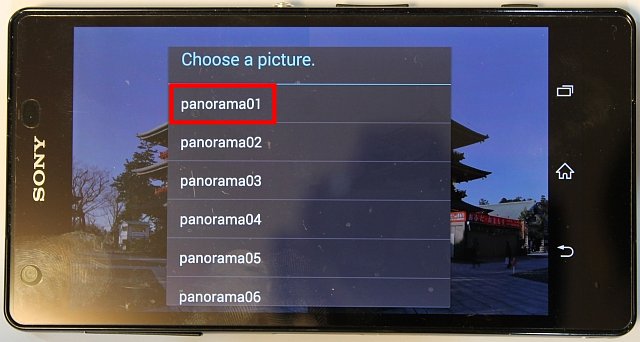 |